How To Attach An Email In Outlook

For the users who do not know how to attach an email in Outlook, they can go through this article. The readers of this article will also get to know “How to attach an Email to another Email in Outlook”.
In the world of corporate communication, Emails pose as a great tool of information, carrying several significant bonds, deals, offers, etc. It can be a great loss losing any important communication thread, which can sabotage your company's reputation as well as credentials. This is why it is suggested to keep a track over your each and every email thread.
In order to attain the same credential by keeping a record of your past email conversation, you can attach emails in Outlook to look great. It can abort any probable confusion amongst your clients and office’s superior officials in the absence of hidden or lost past emails thread.
How to attach an Email to another Email in Outlook
Method 1 - Starting with a simple solution, we provide an easy solution to address the issue of how to attach an email to another email in outlook
- It starts opening an Outlook email dashboard
- Open a new email by clicking a New Email option
- Now, in order to attach your specified prior email into a new mail body, all you need to drag the email and drop onto the message body of the new mail
- You will find your specified prior email comes as an attachment in the new email body

Now just fill up your destination email id and press send button
Method 2 - The second process to address how to attach an email in Outlook.We will discuss the second process, which you can go for:
- It starts with Opening your Outlook email dashboard
- Go to the specified prior email message, which you want to send
- In order to attach the same, you need to right-click on it
- You can simply save the specified prior email message or you can open it by double-clicking on it and then going for Save As
- Now, when you go for Save As from the dropbox of the options, you will see a box pop up having Microsoft Format-Unicode(*.msg) in your destination folder
- In the final process, you can attach that file in your new Outlook message box.
How to Attach an Email in Outlook 365
How to attach an email to an outlook sending a message in Outlook 2019, 2016, 2013, 2010 and Outlook 365. All your queries to know “How to attach an email in outlook 365” are answered in this article.
Why we are providing the same solution for almost all new versions of Outlook as the process constitutes the same steps applied to all new versions of Office including Outlook 2019, 2016, 2013 and the latest 365.
- The process starts with the first step with the selection of the specified email which you want to send as in attachment. After selecting, go to the Home button
- If you are using Outlook 2010, then you need to select more otherwise select More respond actions in the ‘Respond Group’.
- Now, hit the Forward as Attachment which comes as in sending option

- As you can see your specified prior email got attached as in attachment to your new mail window, you need to feed its destination’s mail id in the given blank ‘To’ row.
- Now, you are good to Send this attached email message to your circle.
How To attach a folder to an Email in Outlook 2007 and 2003
As these versions of Outlook are relatively older ones, so there is a slight change in the process of replying with attachment in Outlook.
- It starts with the selection of a specified email, which you want to send as an attachment to your clients and partners then you need to head ahead clicking actions. forward as an attachment.

- As you move ahead, you will see a forwarding message opens up with the selected email attached to it.
- Now, all you need to just press the Send option to accomplish your job
After reading this troubleshooting content, if you are finding it hard to comprehend the whole process, you can always talk to our expert professionals through chat process and we promise that they will let you know how to attach an email in outlook. Our Emailsfix expert professionals can resolve your query regarding How to attach an email in outlook in real-time by guiding you live through a chat process.
 Fix Microsoft Office Error: Sorry We Are Having Temporary Server Issues
Fix Microsoft Office Error: Sorry We Are Having Temporary Server Issues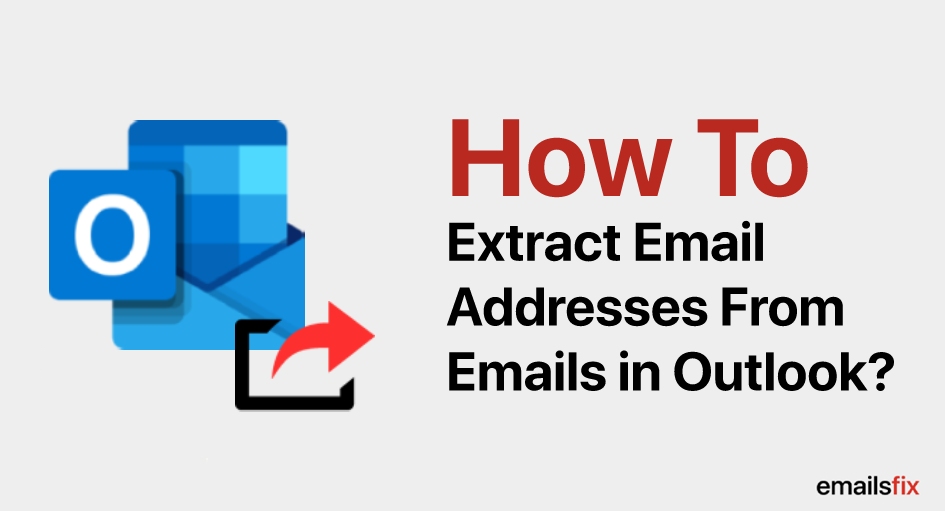 How to Extract Email Addresses from Emails in Outlook
How to Extract Email Addresses from Emails in Outlook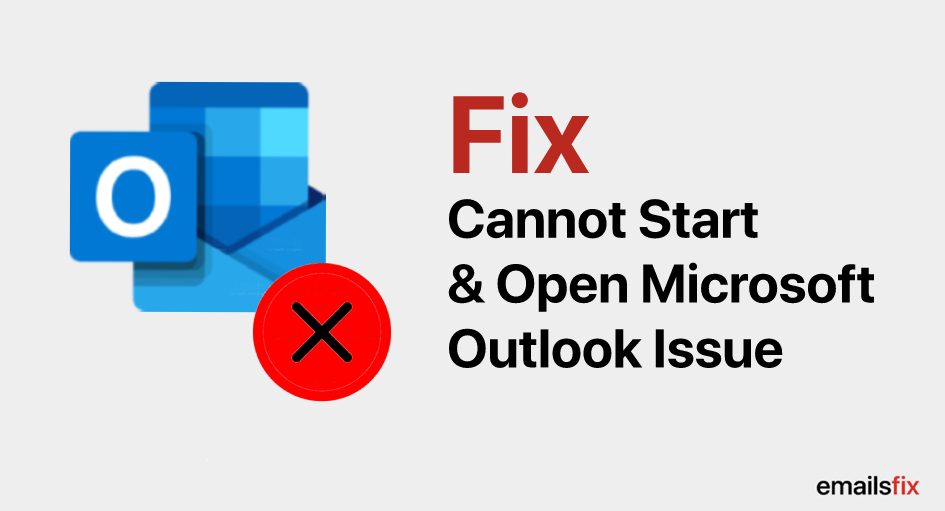 How to Fix- Cannot Start & Open Microsoft Outlook Issue
How to Fix- Cannot Start & Open Microsoft Outlook Issue