Fix Outlook Error Code 0x800ccc0e
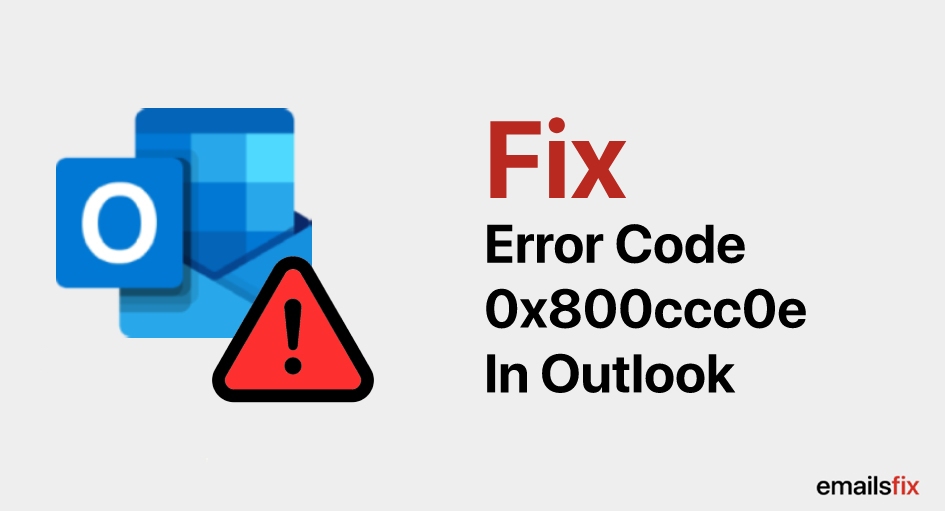
If you have used email services then you have probably heard of Outlook. It is one of the most popular email services in the world. However, an error code 0x800ccc0e in outlook 2016 is known to pop up from time to time. This can be quite annoying if you are in the middle of a meeting. Don’t worry we will provide you a solution to the 0X800Ccc0E error. As it happens this is a quite common problem.
First, Let's Find out What Is Error 0X800Ccc0E?
Error code 0x800ccc0e in Outlook 2016 message generally occurs when the Simple Mail Transfer Protocol (SMTP) server is unable to send or receive emails while using one of the Microsoft Outlook programs configured with an IMAP account. 0X800Ccc0E error is quite common
How Is The 0X800Ccc0E Error Displayed?
The Error might be displayed as follows:-
reported the error (0x800CCC0E)
Error: Unable to connect to the Mail Server
How To Fix Error Code 0X800Ccc0E In Outlook 2016, 365, 2013
There are multiple ways to fix error code 0x800ccc0e outlook 2016. We will go through most suitable methods to fix 0X800Ccc0E Outlook:-
Sol 1: You can check Server connectivity to fix error code 0X800Ccc0E. Follow these steps:-
- Open Microsoft Outlook
- Click open file, go to tools option and then click on account settings
- Click Email tab
- Choose Outlook email account from the list
- Click on More settings
- Open outgoing server window
- Put a check on My outgoing server (SMTP) requires the authentication
- Hit Ok
- Wait for the process to complete
- Restart outlook. Now you will not receive 0X800Ccc0E error
Sol 2: Change SMTP Port Number To Resolve Microsoft Outlook IMAP Error 0x800ccc0e
There could be a mismatch between the outgoing server SMTP. You have to check the server port number and make it either 25 and 257. Now we will discuss how to change the number
- Open Microsoft Outlook and go to tools
- Now go to Accounts setting
- Go to Email tab and go to Email Account
- Change E-mail Account pop-up window. Click on the More Setting tab.
- Now click on the Advanced tab located in the menu bar
- Now locate the SMTP tab and put in the value ’587’
- Now click on OK
After this, you can try to send an email, if you are not getting Microsoft Outlook error code 0x800ccc0e that means you have resolved the issue.
Sol 3: Disable The Antivirus Program
A reason for getting 0X800Ccc0E error might be virus programs. This happens because antiviruses disable anything they find remotely suspicious. You should also disable email spammers and ad-block.
Sol 4: Clear All Stuck In Outbox
Follow these steps:-
- Under The send/receive tab choose work offline mode
- Now move the messages to outbox folder or delete the messages that are stored.
Conclusion
We are sure that after following any of the methods mentioned above you were able to resolve 0X800Ccc0E code. You may be encountering more issues/errors such as Outlook 2016 Reminders Not Popping Up In Front, etc. As the error is quite common it has become a bit easier to deal with it & Still need help get in touch with Email Experts @ 1-800-289-5502
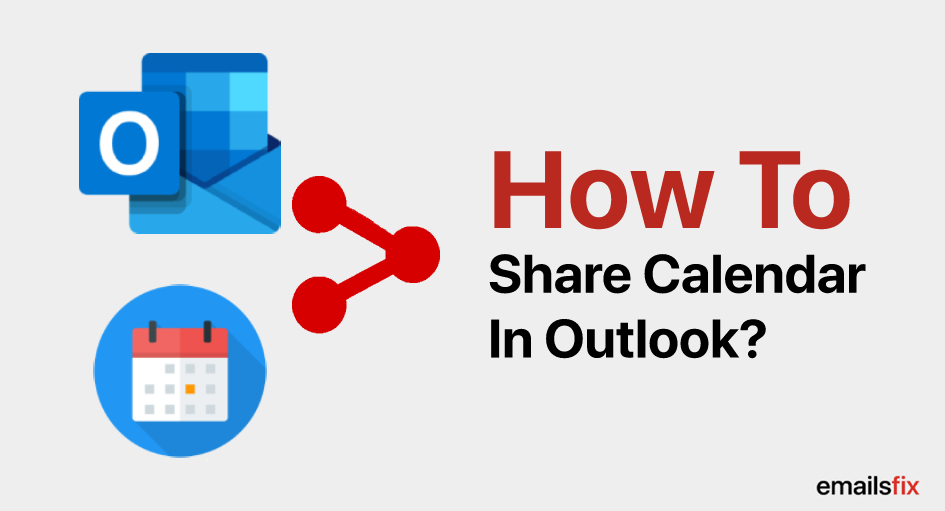 How To Share Outlook Calendar – (Solution)
How To Share Outlook Calendar – (Solution) How to Backup Outlook Data File 2010?
How to Backup Outlook Data File 2010?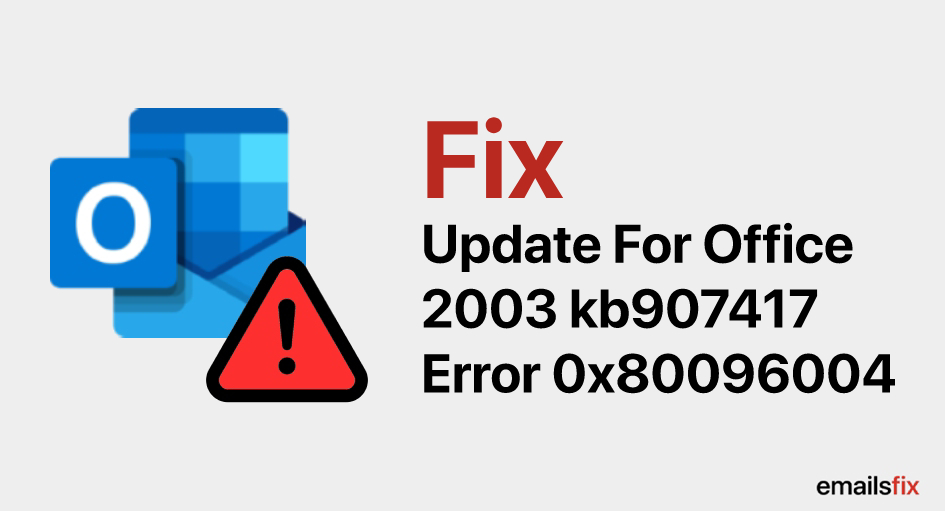 Update For Office 2003 KB907417 Error 0x80096004 – Fixed
Update For Office 2003 KB907417 Error 0x80096004 – Fixed