How to Set Up Godaddy Email on Outlook 2013 & 2003
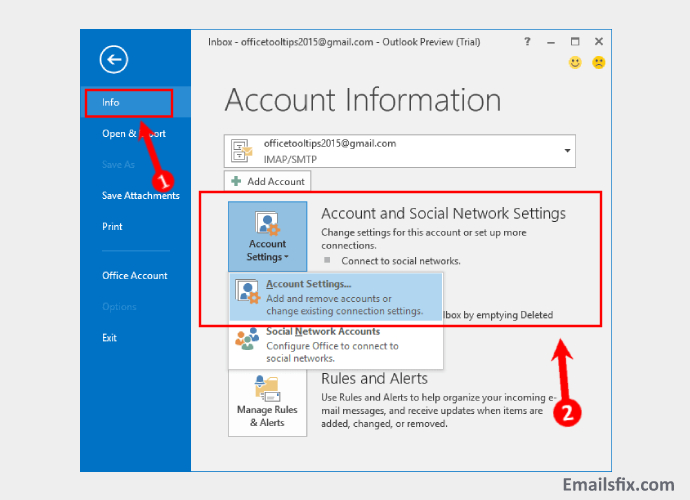
If you are using Godaddy email and are wondering, what are email settings for Outlook, then you have come to the right place. In this write-up, we will provide you with a guide on how to install Godaddy email settings for Outlook
GoDaddy Email Setup On Outlook 2013
To set up Godaddy on Microsoft Outlook 2013, follow these simple steps:-
- Open the Microsoft Outlook 2013 app on your Pc
- A welcome screen will appear if you are logging in for the first time.
- Choose Next then click on Yes
- Click on File
- Open the info tab
- Click on the Add Account
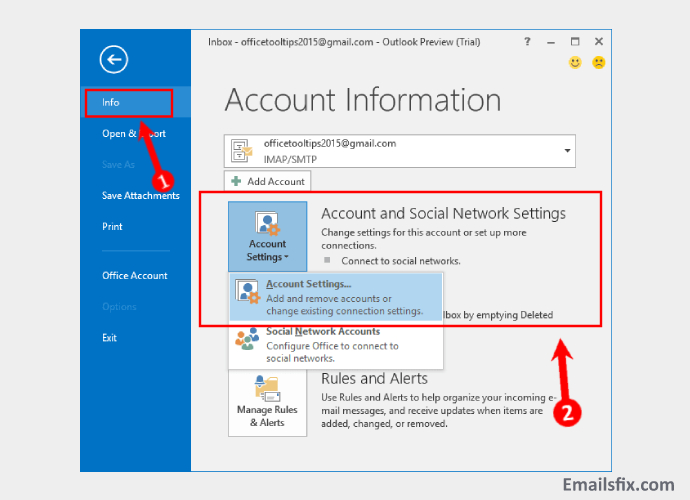
Make sure your Godaddy email account is selected and enter the following
- Enter the name that you wish to use
- Enter your Godaddy email address
- Enter the password for the email id
- Retype the password and click on next
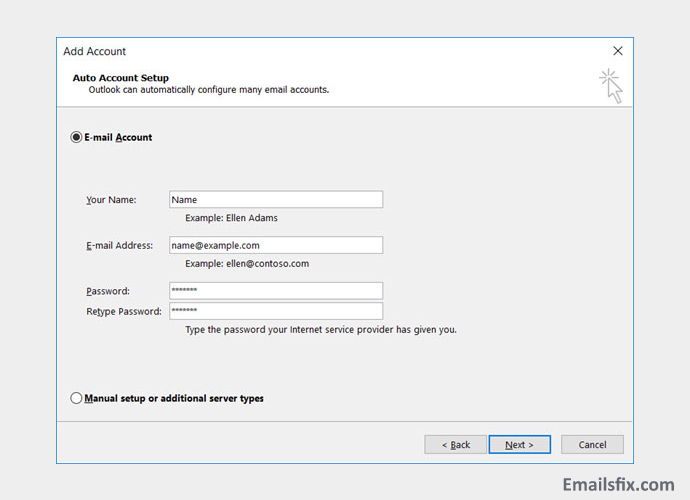
- Now Microsft Outlook 2013 will test the settings
- A message asking permission might pop up, click on allow.
- If everything works out, then a text confirming the setting will pop up.
GoDaddy Email Setup On Outlook 2003 And 2013 Manually
To set up Godaddy on Outlook 2003 and 2013 manually using IMAP and SMTP Settings, follow the below-mentioned steps:-
- Open Outlook
- Go to Settings
- Choose manually set up an account
- Select POP or Imap, as per your preference.
Add the following details.
- Enter the name that you want for the account
- Enter your Godaddy email address
- In the ‘account type’ select IMAP
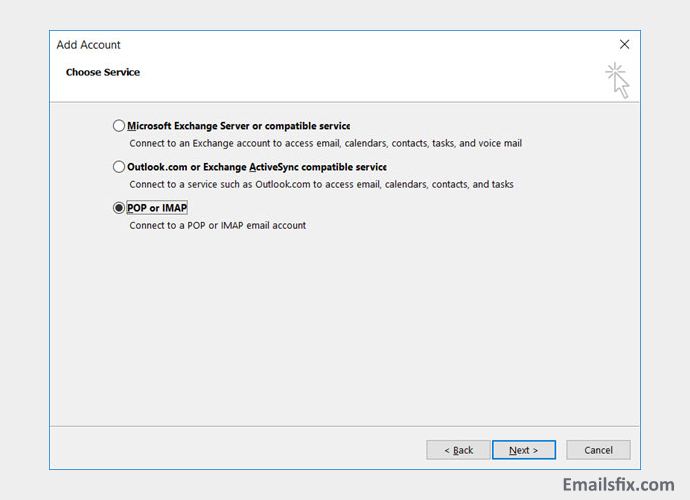
- For Incoming and Outgoing Mail Server option, make sure that you key in the server address for your region.
- Now enter the username
- Key in the password
- Uncheck the Secure Option Authorisation Option
Click on the ‘more settings option.’
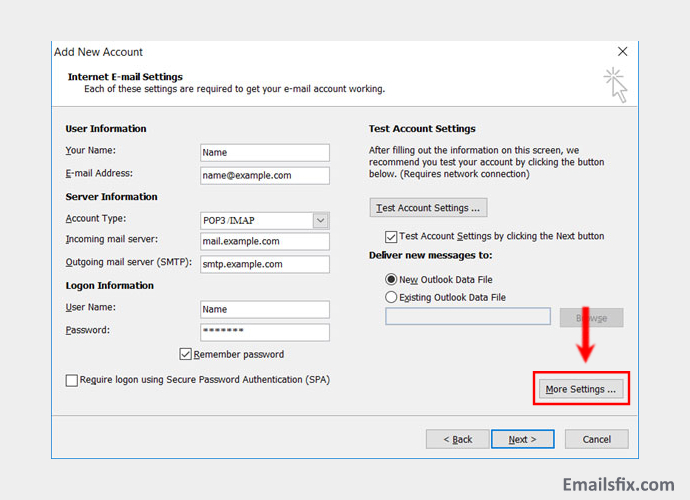
Open the Outgoing server tab and select ‘outgoing server SMTP and ‘ same settings for incoming server option.’
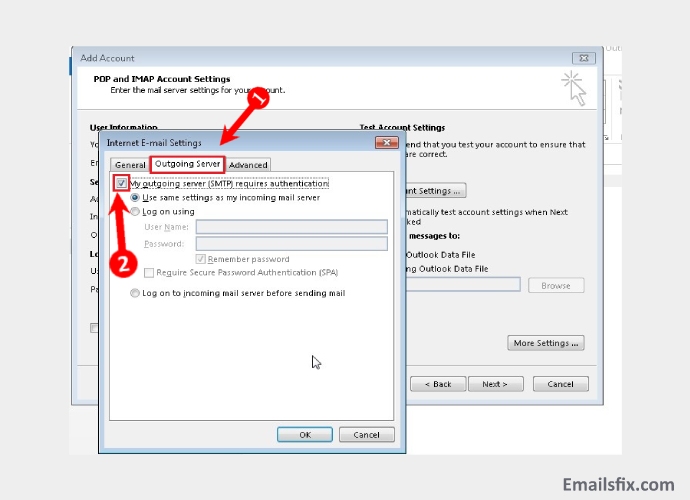
- Click on the advance tab
- Select the incoming server
- For encrypted connection choose SSL
- Select Server time Out Values
- Select whether you want to leave a copy or not.
- Select ok
- Open the add account panel and click on Next
- Select ‘Finish’
We are confident that if you have followed all the steps correctly, then you will face no problem in Setting up Godaddy email on Outlook. The steps might vary for different versions of Outlook. You are advised to contact the company in such cases. If you need further assistance, then feel free to reach out to us.
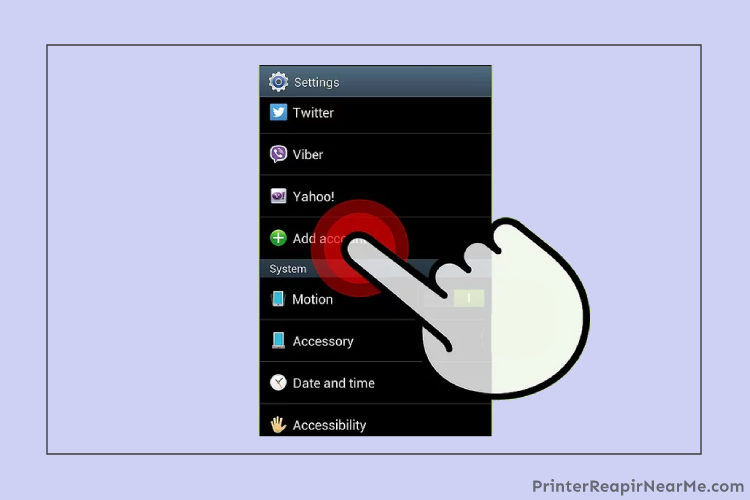 How To Set Up GoDaddy Email On iPhone And Android Device
How To Set Up GoDaddy Email On iPhone And Android Device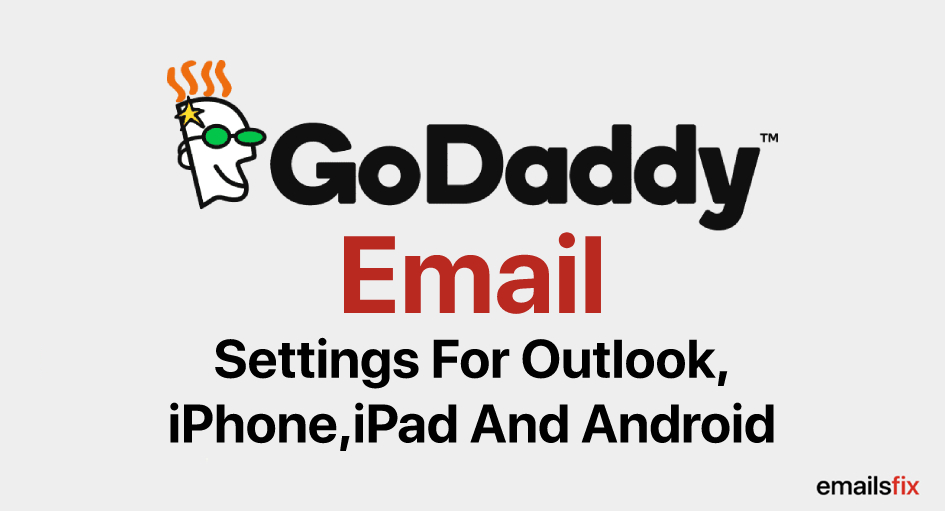 Godaddy Email Settings
Godaddy Email Settings