1and1 Email Settings For Android

A web page managing mails for storage and keeping data secured is meant as 1and1.com. The data securing with Anti Theft virus installation helps in maintain the regular sequence of data. Managing of email with maximum efficiency for storage and interconnection with associate clients from one server.
1and1 Email IMAP & POP Server Settings For Andriod
The process of setting 1and1 email using Android Phone is simple with basic steps to follow:-
- Go to the homes screen of your smartphone
- Select settings option

- Touch add account

- Select personal IMAP or PoP3 account
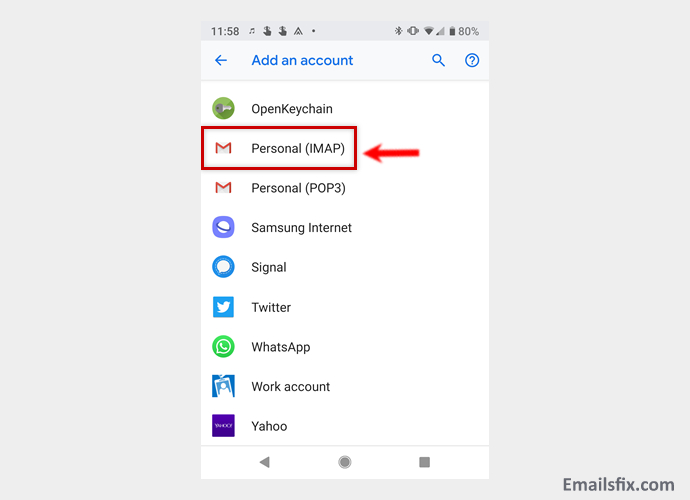
- Fill the details for you email id
- Enter your password

- Enter Incoming server details for IMAP option – imap.1and1.com
- Click on next

- Enter details for email and password
- Fill outgoing server details for SMTP server- smtp.1and1.com
- Select your preferred options and choose next
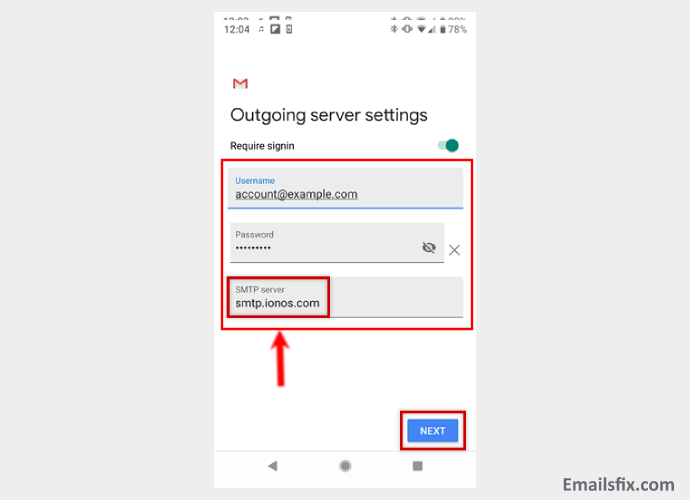
- Add an account name according to your choice and a name separately for message display, this would help you to keep your data separate for all different accounts

1and1.com Email Incoming Server Settings
IMAP
- Incoming Server: imap.ionos.com
- Server Port: 993
- Server Type: SSL
Pop3
- Incoming Server: pop3.ionos.com
- Server Port: 995
- Server Type: SSL
1and1.com Email Outgoing Server Settings
- Outgoing Server: smtp.ionos.com
- Server Port: 587
- Server Type: TLC
 1and1 Email Settings For Outlook 2013 & 2016
1and1 Email Settings For Outlook 2013 & 2016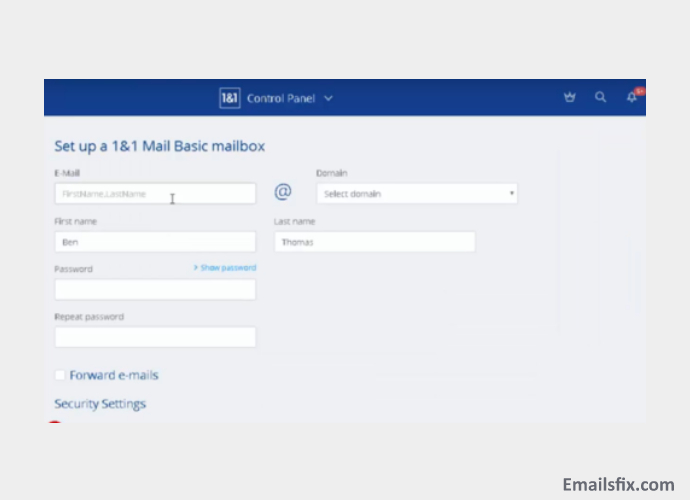 1and1 Email IMAP, SMTP & POP3 Server Settings
1and1 Email IMAP, SMTP & POP3 Server Settings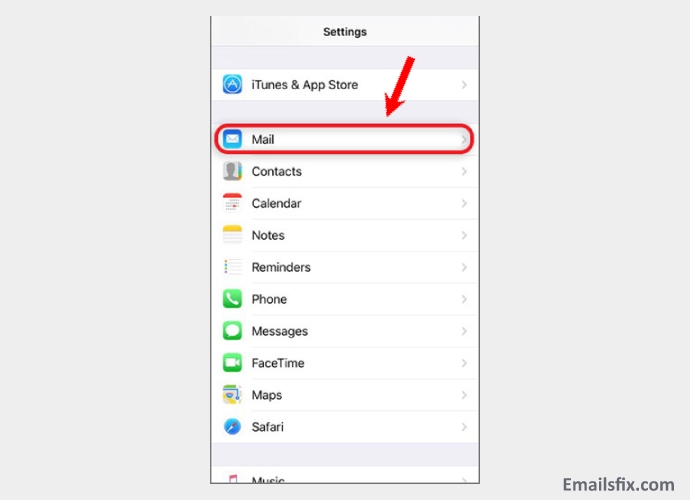 1and1 Email Settings For iPhone
1and1 Email Settings For iPhone