1and1 Email IMAP, SMTP & POP3 Server Settings
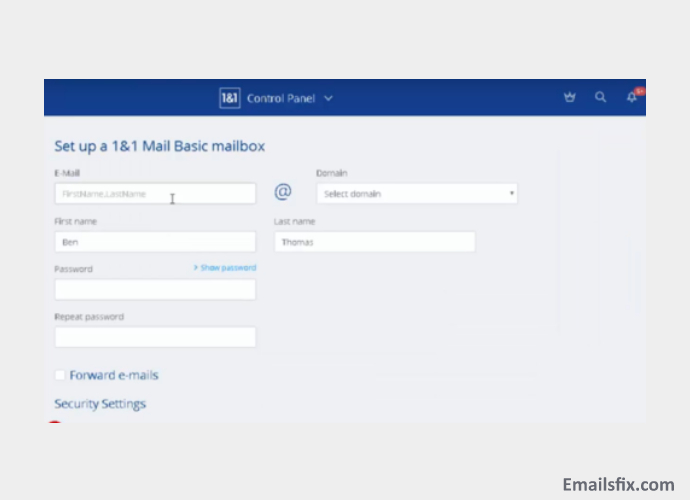
1and1 IONOS is a domain set to give you a platform to manage your emails. There are various specifications needed to be followed in case of starting email through 1and1 IONOS.
The managing of email ensures you complete organized data at one place. The make sure antivirus and double protection device which keeps all your data protected. The tedious handling of secured data can be simply managed through one client app outlook.
A user can get free domain name and get an annual registration for free. This makes you choose your own hostname, unlike others who register free domains but with limited provided options.
What helps you in making use of IONOS for operational e-mails?
- Management of email data at one platform
- Anti Virus double protection gives secured data protection
- Geo-Redundant protection for the sudden loss of data in any geographical condition
- Long term security for compiled emails and data management
These steps followed in sequence make you set up email through 1and1 IONOS
Choose Your 1and1 Email Settings
You are required to choose either IMAP or Pop3 as your 1and1 Email Settings. Once you are sure with it you can move ahead
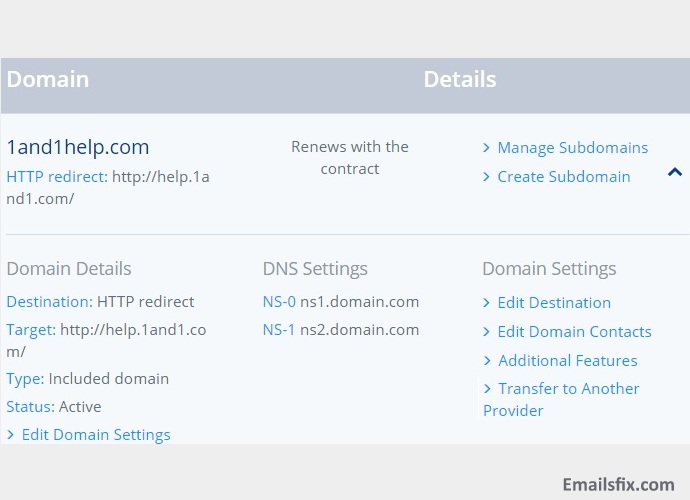
Step 1: Enter the email details
Step 2: Add 1 and 1 ionos settings in the program
Step 3: choose IMAP or Pop3 and Enter
Username: (Your username for the account)
Password: (Selected Password)
1and1 Imap Settings
Incoming Server
- Server Address: imap.ionos.com
- Port (for SSL): 993
- Insecure Port: 143
1and1 SMTP Settings
Outgoing Server
- Server: smtp.ionos.com
- Port for SSL encryption: 465
1and1 Email POP3 Settings
Incoming Server
- Server Address: pop.ionos.com
- Port (for SSL):995
- Insecure Port: 1220
Outgoing Server
- Server: smtp.ionos.com
- Port (for SSL): 465
- Port (TLS/STAR TLS): 587
Note – Be ensure with the Activation of SMTP authentication, not SPA one.
 1and1 Email Settings For Outlook 2013 & 2016
1and1 Email Settings For Outlook 2013 & 2016 1and1 Email Settings For Android
1and1 Email Settings For Android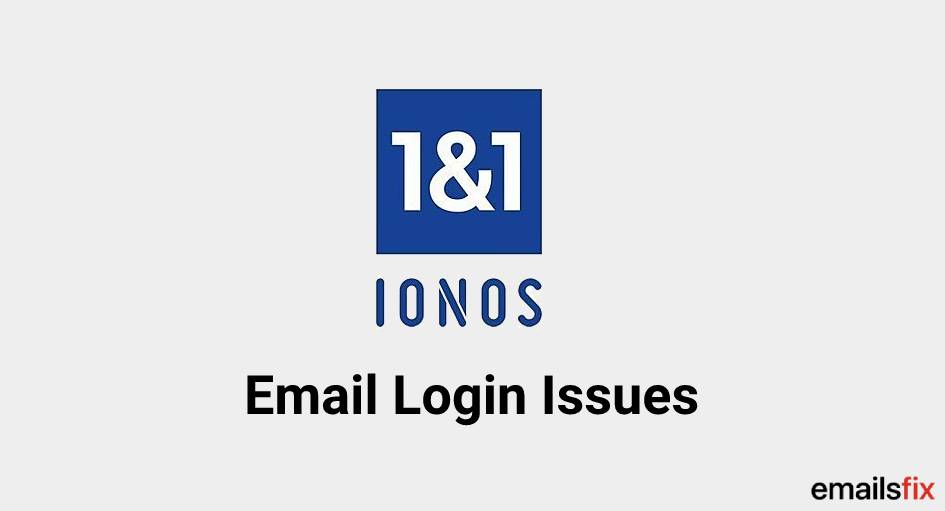 IONOS 1and1 Email Login
IONOS 1and1 Email Login
Hi, i was going through all the mentioned steps for the 1and1 email settings as mentioned here. I was able to execute till step 3 but when i am trying to input the IMAP port settings, the system shows an error. I am using a windows 10 system, please suggest what to do?